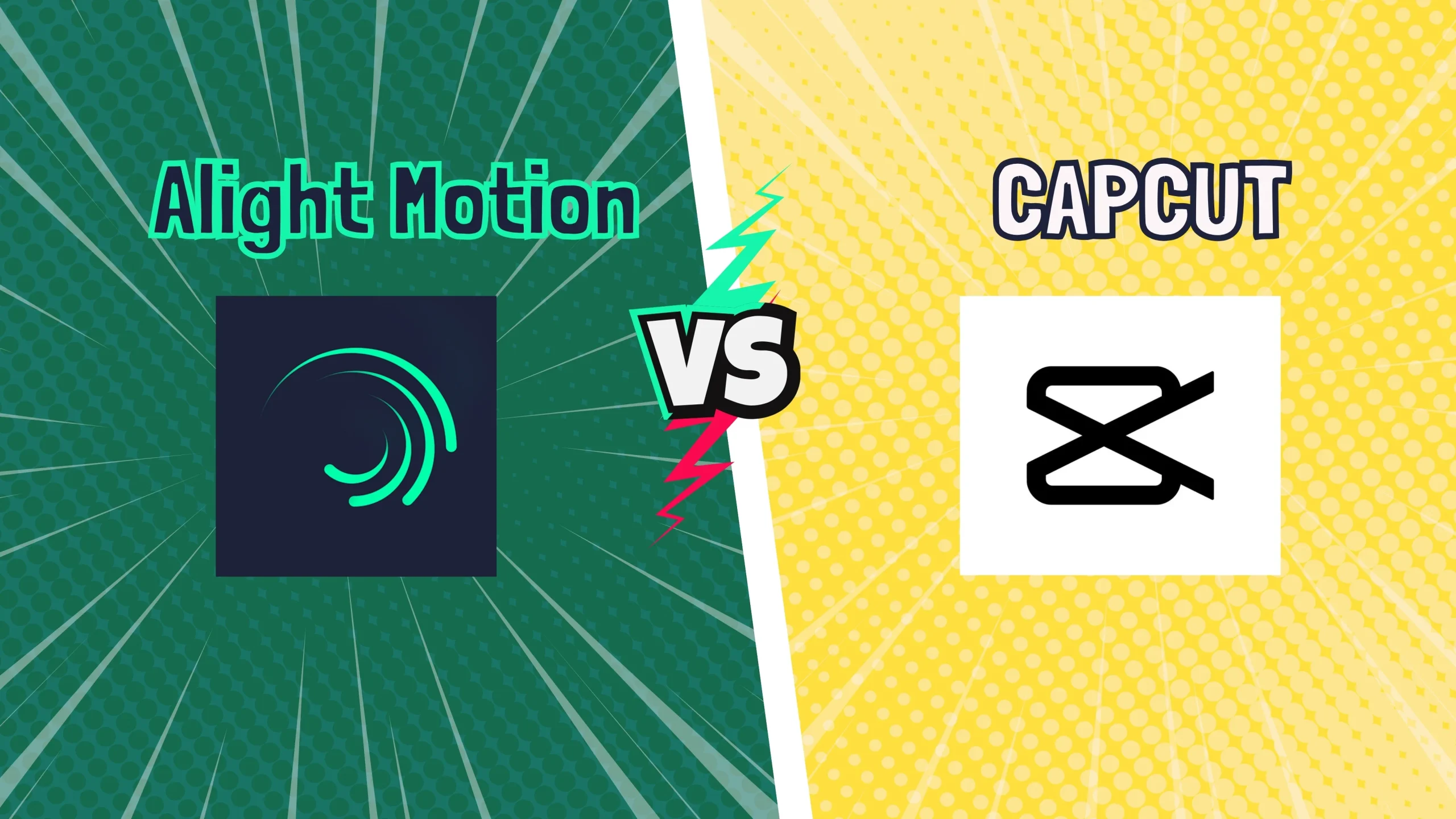CapCut vs Alight Motion: Which Editor is Right for You?
When it comes to editing videos right on your phone, picking the right app can really shape your creative flow. As mobile video momentum keeps building, two standout options have captured the attention of creators everywhere CapCut vs Alight Motion. Each brings a solid toolkit aimed at streamlining your editing and sparking your imagination, yet they speak to different editing styles and end goals. This article dives into a side-by-side look at CapCut versus Alight Motion, breaking down their standout tools, best traits, and the types of video makers. Your confidence will be high when you hit the download button.
What is CapCut?
As an addition to TikTok, ByteDance developed CapCut as a mobile editing companion. Its hallmark is user-friendly power: a generous array of tools that helps hobbyists and social media pros turn out slick videos with speed. Whether you’re crafting a TikTok clip, a quick Instagram story, or a looping YouTube short, CapCut hands you everything you need to polish your footage and post it with a smile.
Key Features of CapCut:
In the comparison of CapCut vs Alight Motion, we are talking about the features of capcut:
Intuitive Layout: CapCut’s canvas is built to invite everyone in, no matter your prior editing knowledge. The streamlined design keeps functions within a fingertip’s reach, so you can glide between trimming, effects, and transitions without feeling lost.
Expansive Effects and Filters: CapCut comes packed with numerous built-in effects, transitions, and artists’ filters that give your clips extra pop. A slick glitch here or a fine-tuned color grade there—whatever you picture, CapCut can turn it into motion and light.
Music and Sound: Lay down background tracks, sprinkle in sound effects, or record voiceovers straight in. The app hosts a library of royalty-free clips and sound bites, but you can also bring in your tracks from outside.
Text and Stickers: Type out titles, captions, or sentences—then fine-tune the font, color, and size. You can drop in animated stickers, too, and the library keeps growing with fresh designs.
Speed Tweaks: Slow your footage to a dreamy crawl or speed it into a brisk time-lapse with a simple slider. The speed control applied ultra-fine granularity, so the shift feels just right no matter the moment.
Multi-Layer Editing: Stack multiple clips, photos, and audio tracks in a flexible timeline. Picture-in-picture effects, motion backdrops, and layered soundscapes are all within reach, so experimentation can lead straight to polish.
Totally Free: CapCut ships out without a price tag or a watermark, letting TikTokers, Instagrammers, and hobbyists focus on creativity, not subscriptions.
Ideal Audience for CapCut
CapCut shines for creators on a tight schedule—think TikTok stars, Instagram Reels fanatics, vloggers, and marketers churning out fresh, snappy videos. CapCut’s user-friendly interface and polished presets make polishing and publishing quick and simple for anyone, no laptop or lengthy learning curve required.
What is Alight Motion?
In compare of CapCut vs Alight Motion, Motion graphics that are polished are what you can expect from Alight Motion. While it’ll happily clip your raw footage, its true love lies in animating lower thirds, adding dynamic overlays, and hooking in a soundtrack that moves in time with your design. If you fancy yourself a hands-on creator, whether you’re a solo developer or part of a small studio, Alight’s toolkit has you covered and sends your videos straight into the eye candy valet.
Key Features of Alight Motion
In the comparison of CapCut vs Alight Motion, we are talking about the features of Alight motion shortly:
Keyframe Animation: Alight Motion’s secret sauce is the keyframe. Frame by frame, you tell a logo or a bit of text how it feels—slide in smoothly, bounce out, or do a full morph into a heart. Set the points, ease the curves, and watch your design pick up a personality that no stock clip could copy.
Multi-Layer Support: Layer on layers: a logo, a video of a cityscape, a color-graded background melody, and a thumping soundtrack, each living and breathing on its own. Move, hide, or tint any piece without interrupting the rest—build a montage that pops like a burrito slide in your hand.
Vector Graphics: In contrast to CapCut, Alight Motion enables the simultaneous use of vector graphics along with bitmap images. This versatility is crucial for building crisp logos, intricate designs, and smooth animations.
Blending Modes and Visual Effects: Alight Motion is equipped with sophisticated effects, including a variety of blending modes, motion blur, and precise color correction. These tools help elevate your projects to a more refined, professional standard.
High-Resolution Exports: The platform accommodates exports in up to 4K resolution, making it an excellent choice for demanding professional work that requires the highest possible quality.
Comprehensive Visual Effects: The app’s library includes everything from subtle glows to intricate color grading filters, allowing you to fine-tune the appearance of both videos and animations.
Advanced Audio Tools: Alight Motion doesn’t stop at visuals; it also features audio editing capabilities. You can precisely sync sound effects to the timing of animations and apply sophisticated audio adjustments.
Ideal Audience for Alight Motion: Alight Motion caters specifically to motion graphic designers, animators, and video professionals seeking powerful tools for creating intricate animations and advanced motion graphics. Whether you’re developing commercials, music videos, or cinematic sequences, the app supplies the nuanced control and rich feature set necessary to transform your creative concepts into reality.
Feature Comparison of CapCut vs Alight Motion
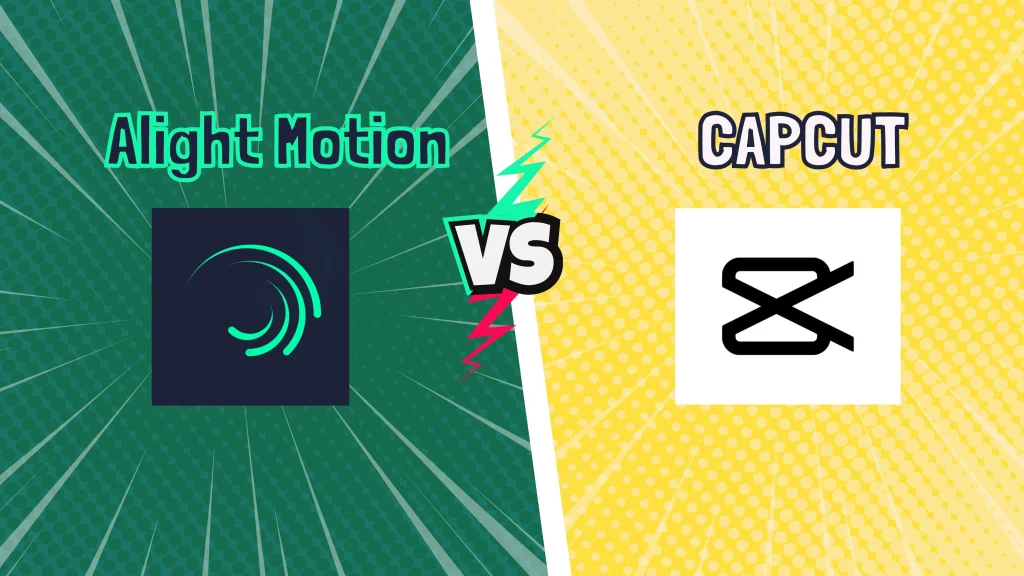
| Feature | CapCut | Alight Motion |
| Ease of Use | Beginner-friendly, intuitive | Advanced, with a learning curve |
| Multi-Layer Editing | Yes | Yes |
| Keyframe Animation | No | Yes |
| Vector Graphics Support | No | Yes |
| Audio Editing | Basic audio editing tools | Advanced audio syncing and effects |
| Visual Effects | Basic effects, filters, and transitions | Advanced effects, blending modes, motion blur |
| Speed Control | Yes | Yes |
| Export Quality | Standard HD quality | High-quality export, including 4K |
| Best For | Quick social media content, TikTok, Instagram | Professional motion graphics, animation |
| Price | Free, with no watermark | Free, with premium options for advanced features |
When to Use CapCut?
CapCut excels at creating fast and stylish video content for social media. It lets you string clips together, toss in effects, smooth out transitions, and layer on music without fuss. The clean layout helps newcomers and busy creators knock out polished videos in a flash, so you can keep focusing on your next post without the weight of heavy editing suites.
Best For:
- TikTok, Instagram, or YouTube videos crafted by budding influencers.
- Weekend creators after a no-fuss, quick-edit tool.
- Snappy rewinds and eye-catching transitions are essential for vloggers.
- Anyone eager for a polished final cut with a laid-back effort level.
When to Use Alight Motion?
You should choose Alight Motion if your project involves tight animation, motion graphics, or layered visual effects. The app serves pros and hobbyists alike, giving you the knobs and sliders to fine-tune every movement, color, and layer. Whether you’re designing a logo animation or a motion-heavy short, Alight Motion’s mobile power keeps the studio-quality results in your pocket.
Best For:
- Animators crafting intricate motion sequences and dynamic infographics.
- Motion graphic designers wanting to bend every attribute of a clip.
- Content creators who blend video and animated elements in one seamless package.
- Video professionals tackling demanding projects like commercials, music videos, or cinematic short films will find distinct strengths in each app.
- Creators who prioritize crystal-clear exports, including 4K output, will also want to consider differences in export flexibility.
In summary of CapCut vs Alight Motion
CapCut shines when speed and ease of use top the list. Ideal for social media-ready content, the app empowers anyone from first-time creators to seasoned vloggers to churn out refined videos without diving into deep, technical menus. Templates, one-click filters, and smart auto-sync features take the pressure off while delivering eye-catching results.
Alight Motion targets professionals and serious hobbyists who demand fine-tuned control. Keyframe precision, scalable vector graphics, and a library of customizable visual effects let you animate logos, title cards, or entire scenes with cinematic depth. If your goal is to blend animation and live-action footage or to include layered, motion-graphics-heavy storytelling, Alight Motion will serve the brief.
In short, CapCut vs Alight Motion choosing comes down to your project and platform. For rapid, yet striking, social media clips, CapCut gets the job done, often in a single sitting. For 4K animation, intricate motion graphics, and frame-accurate finishing, Alight Motion leads the pack.